See secretly anyone's WhatsApp Status, and the person in front will not even notice; 4 Secret Trick
Friends, do you know
that you can secretly see the WhatsApp Status of anyone and the person in front
will not even know about it? Yes, you heard it absolutely right because
WhatsApp itself is giving you this facility. But maybe you will not know about
these Secret Tricks of WhatsApp. However, in order to provide good facilities
to its users, WhatsApp is also providing new features such as group calling,
community features, and status sharing in addition to calling and messaging.
Like Instagram and Facebook, WhatsApp also has the option of updating status.
Friends, whenever you
see someone's WhatsApp status, then that person gets to know in the viewer list
that someone has seen his status. But many times we want to see the status of
the person in front of us, but at the same time, we also want that he should
not know about it. There are actually many ways in which you can maintain your
privacy on WhatsApp. Also, feel free to see anyone's WhatsApp Status without
appearing in the viewer list.
So friends, let us also
tell you today about those secret tricks -
1. Turning on Incognito Mode
If you are using
WhatsApp desktop, switch to incognito mode and launch WhatsApp Web. Doing so
will allow you to see the status of the other person without informing them.
2. View WhatsApp Stories Offline
Allow some time for
Stories to load before opening and using WhatsApp. After that turn off the
mobile data or WiFi of your phone. Now open the stories or statuses that you
want to see and read.
3. By launching WhatsApp Files in File
Manager
For Android users,
there is also another way to view WhatsApp Stories. From which all your
WhatsApp media saved in the WhatsApp folder can be accessed. Firstly open the
File Manager, then go to Internal Storage and tap on WhatsApp, select Media,
and access the "Status" folder. Now you can see any photos or videos
posted by contacts on WhatsApp in this folder.
4. On WhatsApp, Disabling Read-Receipt
Disabling the
read-receipt will not only delete the blue tick from your chats, but you will
also be able to view a person's status without the other person seeing it.
However, you will not even be able to see the views on your WhatsApp status if
you turn off Read-Receipt.
To turn off
read-receipt- Firstly open WhatsApp on your smartphone. Then tap on the
three-dot menu in the top right corner and select Settings. Now click on
Accounts, and select Privacy. Turn Read Receipts off.
I hope that this
article will be of great help to you. If you want to give any suggestions, then
write them down in the comment section. If you think that the suggestions given
in this article are useful then share them with others also. Thanks a ton!!!!!!
Keep reading www.99advice.com


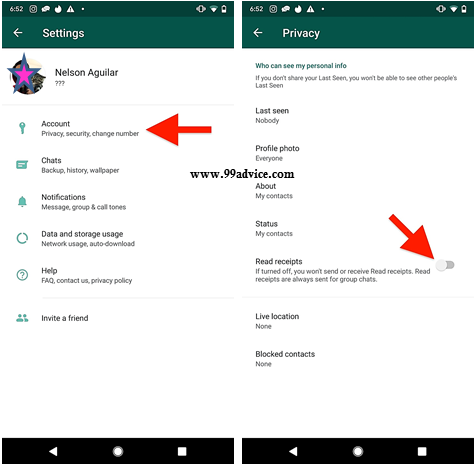

Nice post
ReplyDelete